Locate Installed Games for Epic Games (Linux/Windows)
Locate installed games on your system, without needing to re-download them with Epic Games launcher.
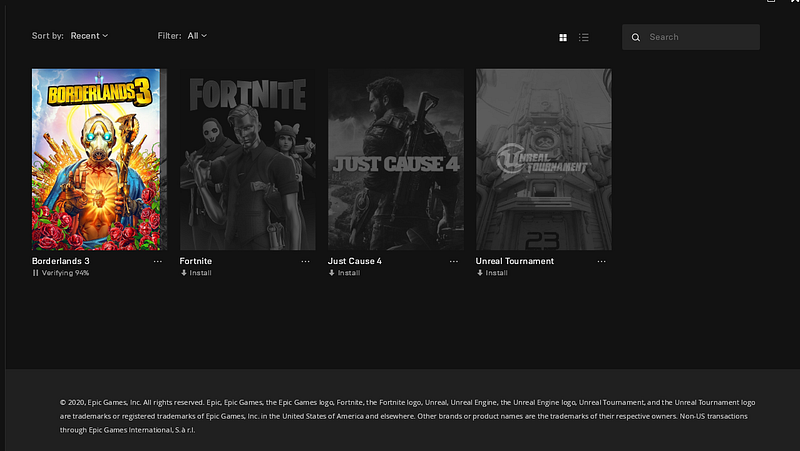
Locate Installed Games for Epic Games (Linux/Windows) Without Reinstalling
Just an FYI, Borderlands 3 doesn’t work for me with Linux using the Epic Games launcher… however, the game may work just fine if you purchased it on Steam as many others have said it works fine. I’m not sure what Epic Games is doing to prevent Linux users from playing games. This method should also work on Windows.
I don’t know why the Epic Games launcher doesn’t have the ability to locate an already installed game, this seems like something that can easily be introduced into the system. They have the hashes of their files, just allow us to point to a folder that exists, and then the launcher just confirms the hashes. Then, if files don’t match, re-download those missing or “broken” files. Anywho, I ran into a problem trying to do exactly this.

I installed Fedora Linux on my new NVMe M.2 SSD, and it runs great. I set up the system with BTRFS, and the Fedora installer makes it stupidly easy to setup. After installing the Nvidia drivers, Lutris, and Steam from the Store, I then started installing all my games. I then installed the Epic Games launcher because I wanted to play Borderlands 3, but I noticed that I couldn’t locate installed games like Origin, or even add a folder like Steam. I have a shared drive with all of my games installed, I don’t want to delete a game downloaded and re-download it.
Really… just really?
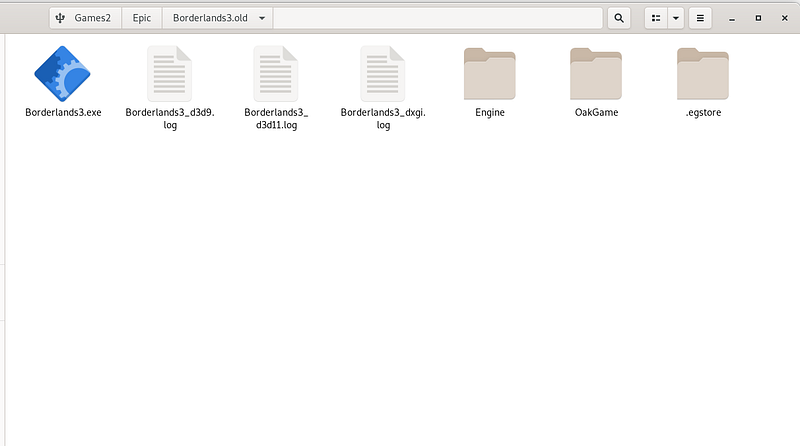
I first tried to rename the old Borderlands 3 folder, kick off the install, kill the launcher, rename the new folder, and rename the old folder back to Borderlands 3. This, of course, didn’t work, there are files dropped in the “.egstore” directory that’s unique. So, I then had to kick off the install again, but this time I tried to drop the files from the old install into the root of the new folder, to mimic what the old folder looked like… this also didn’t work.
A-ha! Now Install
So, I took a look at the “.egstore” directory, and I found “.egstore/bps/Install” and found the files of the game being dropped there. So, I killed the launcher, cut the executable, “Engine” and “OakGame” folders, and dropped them into the “Install” folder. I then fired the Epic Games launcher back up and found the install jump all the way to 94% and started to verify files.
This process took a while, that’s because, while I installed the OS on a nice and fast SSD… the actual games are installed on a USB HDD… yeah, I know… one day I’ll fix that.
The process for doing this for other games will be slightly different because the executables will be different, and the folders. But the process is the same and is repeatable.
